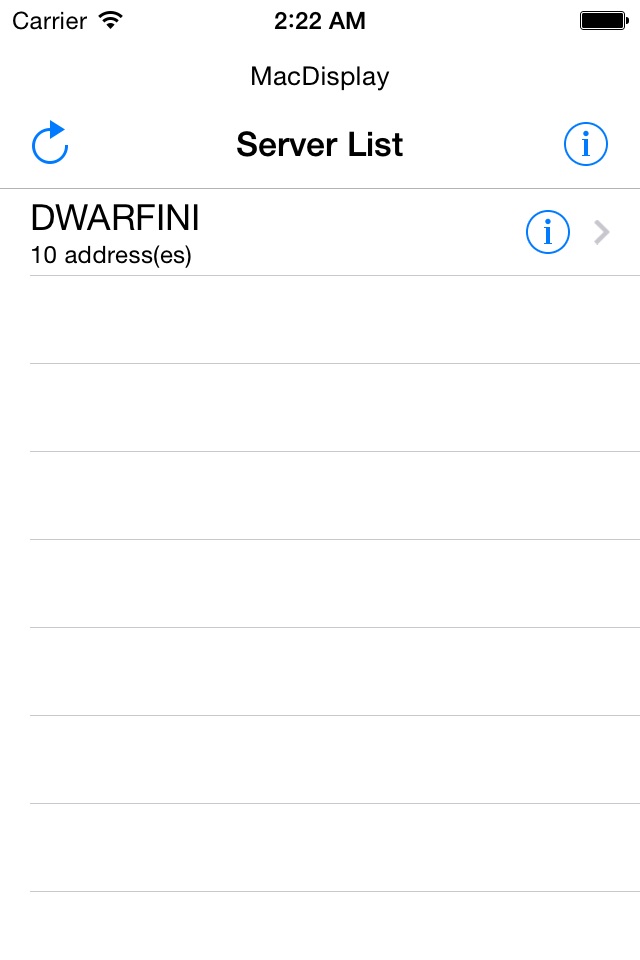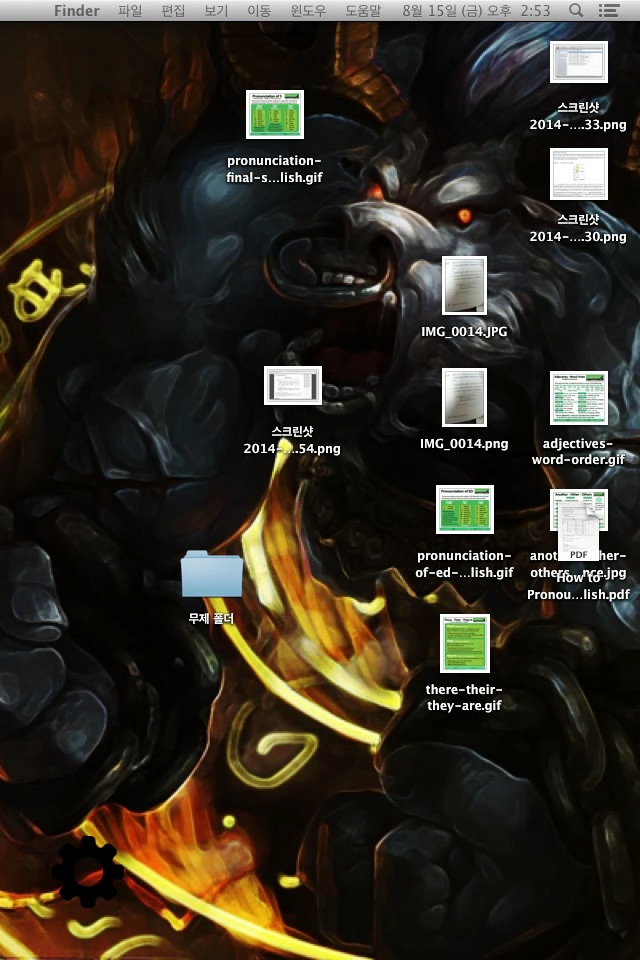Use your iPhones and iPads to add monitors to your Mac.
This application is for you, which sitting in front of a Mac.
And is for your device, which screen is off.
This may or may not be helpful :0
Features:
* Supports maximum 3 devices.
* Supports touches to control mouse cursor of your Mac.
- Tap: Moves mouse cursor to touched location.
- Tap with 2 fingers: Right click.
- Drag: Moves mouse cursor.
- Drag with 2 fingers: Scrolls at current mouse location.
- Long Press and Drag: Click and Drag
Usage:
1. Mac and iPhone/Pad on same Wi-FI
2. Install and launch A Display Server on your Mac
3. Install and launch A Display on your iPhone/Pad
4. Select your Mac in searched server list.
Server:
* Requirements: Mac OS X 10.9 and above (not support Windows)
* Downloads: http://skyofdwarf.tistory.com/221
Note:
* Not support Windows.
* Need to connect to the same Wi-Fi of the server.
* Displaying screen may be delayed if your iPhone/Pad is too old generations or Wi-Fi is unstable.